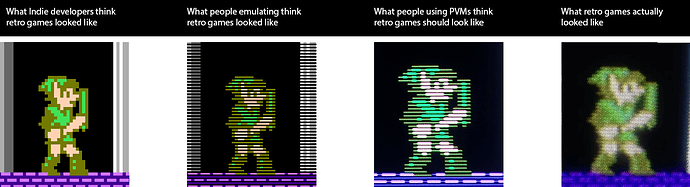Yeah, now I’m at a loss. Maybe one of the guys here like @hunterk can help you. This is the first time someone has mentioned this issue to me. I’m not sure what else could be causing the problem
BTW, i run a Notebook with a Nvidia GeForce MX150 graphics card.
But that shouldnt be a problem, because all other CRT Presets work fine.
The original CRT Guest Advanced shader works too. But I really like your preset, it would be sad if I cant try it out. Maybe, as you said, wait for hunterk. He has much experience with Retroarch and maybe knows where the bunny lies in the pepper  But thank you for trying to help.
But thank you for trying to help.
That’s strange. My preset is a mixed shader as well, I have the “grade” and “crtsim” shaders mixed in with my preset. That still shouldn’t be a problem though
Is your RetroArch version current?
I will try it tomorrow with my home PC which has a Geforce RTX 3060. If its not going to work I will do a step by step video and maybe you can watch it and tell me if there is something wrong with the procedure.
That’s right, I forgot to ask what version of Retroarch you’re using, that could be the problem if you’re using a old version
Yes, I just downloaded the newest build.
Thank you and have a good night. See you tomorrow hopefully.
Hi sonkun,
even with my home PC it does not work. I just made the video, where you can see how I copied the files etc.:
https://www.file-upload.net/download-14740227/2021-11-0607-57-42.mkv.html
And here is another video, where you can see what happens in Retroarch:
https://www.file-upload.net/download-14740237/2021-11-0608-25-30.mkv.html
As you can see your shader preset fails to load, while the others are working fine.
Maybe you could upload your preset .slangp file, so I can see if that works.
I didn’t even look at the second video but I see the mistake you did in the first video, you placed my preset in the crt folder. I went and mimicked what you did and sure enough my shader failed to load as well. Simply move my preset to just the “shaders” folder where your "shaders_slang"and “shaders_glsl” folder is then load it up once more from right there, it only works from that location, that’s where I always place custom made shaders.
Thank you, that was the problem! In the root directory it works. I will try the shader preset with different games and post my feedback here.
Thanks again for your help mate.
Yup, that was it right there. I’m glad you got it working and I hope you enjoy. Quick tip, I like to use the “cool” temperature look but if you want to change the temperature settings back to warm, go to the parameters settings and press start on where it says White Point, it’ll default the number back to 6504.00 and you’ll go from something like this:
to this:
Not everyone likes the cool temperature look so I’m just throwing that out there. Hope you enjoy
I will try it out, thank you.
Guys, I just bought an LG OLED C1, how good is it to use CRT shaders at 4k compared to 1080p?
Like night and day tbh, if you actually set it up for 4k.
Tbh I can’t wait to try all of the different shaders and affects when I get my version of Retroarch running, this stuff looks amazing man
Oh really? Well when you’re up and running you can try my latest shader presets as well then!
CyberLab Mega Bezel Death To Pixels (Arcade - Raw 1080p Edition)
CyberLab Mega Bezel Death To Pixels (Arcade - Sharp 1080p Edition)
Came across that Zelda II pic of the shader comparisons to the real crt:
and tried to recreate that look from the “what retro games actually looked like” pic. I’m sure this has probably been done a few times here but I thought I’d try it out anyway:
It’s not an exact replica but it gets the point across I think lol. I would probably only use a shader like this for the nes era and for systems pre nes era. Who knows though maybe some of you will like to use it for some of your games.
shaders = "10"
shader0 = "shaders_slang/crt/shaders/crtsim/composite.slang"
filter_linear0 = "true"
wrap_mode0 = "clamp_to_border"
mipmap_input0 = "false"
alias0 = ""
float_framebuffer0 = "false"
srgb_framebuffer0 = "false"
scale_type_x0 = "source"
scale_x0 = "1.000000"
scale_type_y0 = "source"
scale_y0 = "1.000000"
shader1 = "shaders_slang/misc/grade.slang"
filter_linear1 = "true"
wrap_mode1 = "clamp_to_border"
mipmap_input1 = "false"
alias1 = "PrePass"
float_framebuffer1 = "false"
srgb_framebuffer1 = "false"
scale_type_x1 = "source"
scale_x1 = "1.000000"
scale_type_y1 = "source"
scale_y1 = "1.000000"
shader2 = "shaders_slang/crt/shaders/guest/advanced/avg-lum.slang"
filter_linear2 = "true"
wrap_mode2 = "clamp_to_border"
mipmap_input2 = "true"
alias2 = "AvgLumPass"
float_framebuffer2 = "false"
srgb_framebuffer2 = "false"
scale_type_x2 = "source"
scale_x2 = "1.000000"
scale_type_y2 = "source"
scale_y2 = "1.000000"
shader3 = "shaders_slang/crt/shaders/guest/advanced/linearize.slang"
filter_linear3 = "true"
wrap_mode3 = "clamp_to_border"
mipmap_input3 = "false"
alias3 = "LinearizePass"
float_framebuffer3 = "true"
srgb_framebuffer3 = "false"
scale_type_x3 = "source"
scale_x3 = "1.000000"
scale_type_y3 = "source"
scale_y3 = "1.000000"
shader4 = "shaders_slang/crt/shaders/guest/advanced/gaussian_horizontal.slang"
filter_linear4 = "true"
wrap_mode4 = "clamp_to_border"
mipmap_input4 = "false"
alias4 = ""
float_framebuffer4 = "true"
srgb_framebuffer4 = "false"
scale_type_x4 = "absolute"
scale_x4 = "800"
scale_type_y4 = "source"
scale_y4 = "1.000000"
shader5 = "shaders_slang/crt/shaders/guest/advanced/gaussian_vertical.slang"
filter_linear5 = "true"
wrap_mode5 = "clamp_to_border"
mipmap_input5 = "false"
alias5 = "GlowPass"
float_framebuffer5 = "true"
srgb_framebuffer5 = "false"
scale_type_x5 = "absolute"
scale_x5 = "800"
scale_type_y5 = "absolute"
scale_y5 = "600"
shader6 = "shaders_slang/crt/shaders/guest/advanced/bloom_horizontal.slang"
filter_linear6 = "true"
wrap_mode6 = "clamp_to_border"
mipmap_input6 = "false"
alias6 = ""
float_framebuffer6 = "true"
srgb_framebuffer6 = "false"
scale_type_x6 = "absolute"
scale_x6 = "800"
scale_type_y6 = "absolute"
scale_y6 = "600"
shader7 = "shaders_slang/crt/shaders/guest/advanced/bloom_vertical.slang"
filter_linear7 = "true"
wrap_mode7 = "clamp_to_border"
mipmap_input7 = "false"
alias7 = "BloomPass"
float_framebuffer7 = "true"
srgb_framebuffer7 = "false"
scale_type_x7 = "source"
scale_x7 = "1.000000"
scale_type_y7 = "source"
scale_y7 = "1.000000"
shader8 = "shaders_slang/crt/shaders/guest/advanced/crt-guest-advanced.slang"
filter_linear8 = "true"
wrap_mode8 = "clamp_to_border"
mipmap_input8 = "false"
alias8 = ""
float_framebuffer8 = "false"
srgb_framebuffer8 = "false"
scale_type_x8 = "viewport"
scale_x8 = "1.000000"
scale_type_y8 = "viewport"
scale_y8 = "1.000000"
shader9 = "shaders_slang/crt/shaders/guest/advanced/deconvergence.slang"
filter_linear9 = "true"
wrap_mode9 = "clamp_to_border"
mipmap_input9 = "false"
alias9 = ""
float_framebuffer9 = "false"
srgb_framebuffer9 = "false"
scale_type_x9 = "viewport"
scale_x9 = "1.000000"
scale_type_y9 = "viewport"
scale_y9 = "1.000000"
NTSCLerp = "0.000000"
NTSCArtifactScale = "0.000000"
animate_artifacts = "0.000000"
interm = "5.000000"
bloom = "0.900000"
halation = "0.400000"
rolling_scan = "-0.100000"
h_sharp = "2.000000"
s_sharp = "0.000000"
BLOOM = "1.000000"
csize = "0.030000"
barspeed = "200.000000"
barintensity = "0.010000"
warpX = "0.040000"
warpY = "0.050000"
c_shape = "0.600000"
shadowMask = "3.000000"
maskstr = "1.000000"
deconrr = "0.750000"
deconrb = "-0.750000"
deconrry = "1.500000"
deconrby = "-1.500000"
decons = "-2.000002"
addnoised = "-0.800000"
textures = "MaskTexture;NTSCArtifactSampler;shadowMaskSampler;SamplerLUT1;SamplerLUT2;SamplerLUT3;SamplerLUT4"
MaskTexture = "shaders_slang/crt/shaders/mame_hlsl/resources/aperture-grille.png"
MaskTexture_wrap_mode = "clamp_to_border"
MaskTexture_mipmap = "false"
NTSCArtifactSampler = "shaders_slang/crt/shaders/crtsim/artifacts.png"
NTSCArtifactSampler_linear = "true"
NTSCArtifactSampler_wrap_mode = "clamp_to_border"
NTSCArtifactSampler_mipmap = "false"
shadowMaskSampler = "shaders_slang/crt/shaders/crtsim/mask.png"
shadowMaskSampler_linear = "true"
shadowMaskSampler_wrap_mode = "clamp_to_border"
shadowMaskSampler_mipmap = "false"
SamplerLUT1 = "shaders_slang/crt/shaders/guest/lut/sony_trinitron1.png"
SamplerLUT1_linear = "true"
SamplerLUT1_wrap_mode = "clamp_to_border"
SamplerLUT1_mipmap = "false"
SamplerLUT2 = "shaders_slang/crt/shaders/guest/lut/sony_trinitron2.png"
SamplerLUT2_linear = "true"
SamplerLUT2_wrap_mode = "clamp_to_border"
SamplerLUT2_mipmap = "false"
SamplerLUT3 = "shaders_slang/crt/shaders/guest/lut/other1.png"
SamplerLUT3_linear = "true"
SamplerLUT3_wrap_mode = "clamp_to_border"
SamplerLUT3_mipmap = "false"
SamplerLUT4 = "shaders_slang/crt/shaders/guest/lut/custom_lut.png"
SamplerLUT4_linear = "true"
SamplerLUT4_wrap_mode = "clamp_to_border"
SamplerLUT4_mipmap = "false"
It should be good you know but I’ve just found out that 1080p can be pretty good as well! You can take a look at my presets above to see what I’m talking about.
Hello! Just sharing here what I created with HSM’s awesome shaders for my 3440x1440 21:9 monitor (check the full resolution screenshots):
Simple stuff, love how much you can customize this.