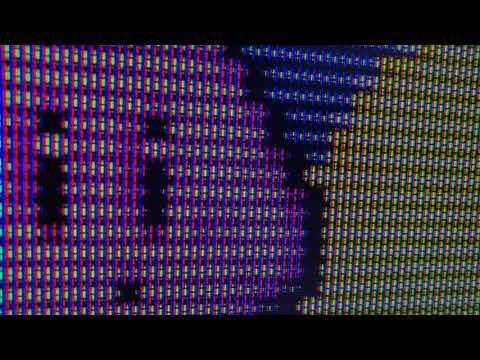For this reason, in lieu of a brighter display, I typically recommend Mask 11. Same TVL, looks remarkably accurate still, and it’s much brighter.
Yes, I think that you should kill post brightness first, then tweak the other settings accordingly, there’s too much contrast as it is. Try some of my pieces of advice.
I’ll give it a try but did you actually try the settings? It seems almost too bright? The scaled thumbnail is very misleading.
too much contrast? How are you determining this? If there was too much contrast there would be clipping in the whites, but it looks fine here?
lol I messed up, meant to reply to your post on the Guest shader thread.
that makes sense, then. lol
Well not “technical” contrast, I mean in the overall image, I would prefer something “softer”. Let’s say blacks are very black and bright colors are very bright. 
That’s deliberate. The contrast ratio on a CRT blows any SDR LCD out of the water, that’s a big part of what I’m trying to replicate.
That’s cool and all, but I did ask for objective criticism, not criticism based on personal taste.
Ah, thanks for the tip! Actually I hadn’t tried 11 and 12, as they are “not listed”. What’s the difference between 10 and 11? I see it’s way more bright, but why? 
Edit: ah I see, the mask is more “open” and “clean”. I think I prefer the structure of mask 10 still, but 11 is good too!
I’ve just remebered that I did a JVC ‘D Series’ AV-36D501 simulation a few weeks ago that I never shared. So to make amends here it is!
As always make the video play back fullscreen in 4K mode if possible!
JVC ‘D Series’ AV-36D501
Sony Megatron
CRT Photos: No idea from a YouTube video
LCD Photos: OnePlus 8 Pro Camera: Pro Mode, ISO 200, WB 6500K, Aperture Speed 1/60, Auto Focus, 48MPixel JPEG.
More details:
It comes down to the subpixel structure. Mask 10 is RGBX (red-green-blue-black), while Mask 11 is RYCB (red-yellow-cyan-blue). So while Mask 10 is technically more accurate to a CRT’s phosphors, in practice Mask 11 looks very similar at viewing distance and simply emits more light.
Allow me to pick my jaw up off the floor…
If you have the hardware for this, there is no reason to use any other shader.
If you’re into curvature there probably is - I’m not sure I have the stomach for that ATM.  I have other plans in the works though along those lines.
I have other plans in the works though along those lines.
Even doing extreme things with the sharpness controls, I haven’t been able to get the horizontal edges to match the vertical edges. Is it possible?
btw it’s guest-dr-venom. It’s always guest-dr-venom. (I don’t have a 4K setup for Megatron  )
)
Using crt gamma and pronounced scanlines, combined with the PAR which the core provides makes the situation favoring brighter pixels in horizontal stretch.
But you can get a different situation using a pixel perfect aspect ratio, mild scanlines and increased horizontal sharpness.
“Scanline spike removal” could be the answer. A value of 1 should do the trick, or more if needed.
lol that’s waaay to dark for my displays, but I can still tell it ticks all of your boxes, so cheers!
even fully zoomed in? The scaled thumbnail is ridiculously dark. It’s literally just @MajorPainTheCactus’s preset but with the mask adjusted for 1080p.
It’s just ironic and sad that the better the preset the worse the screenshot.