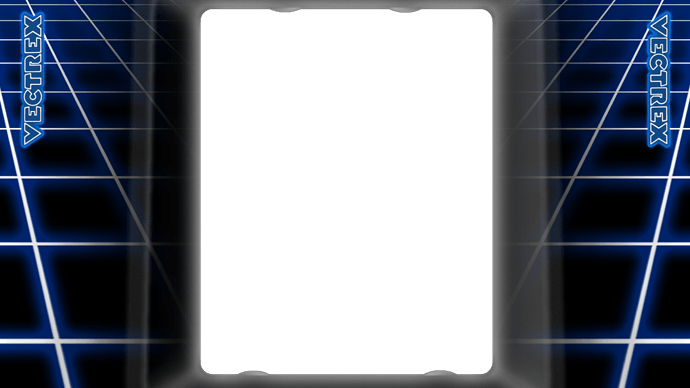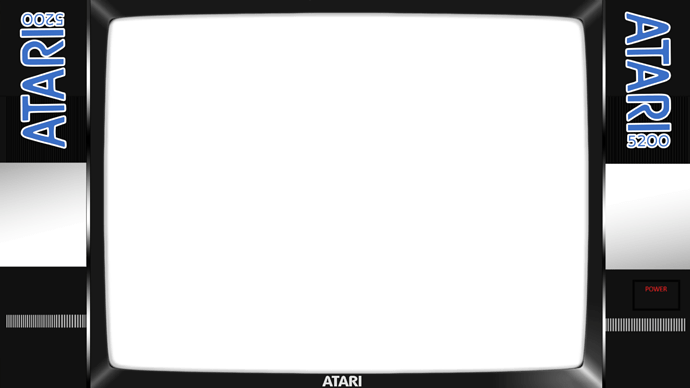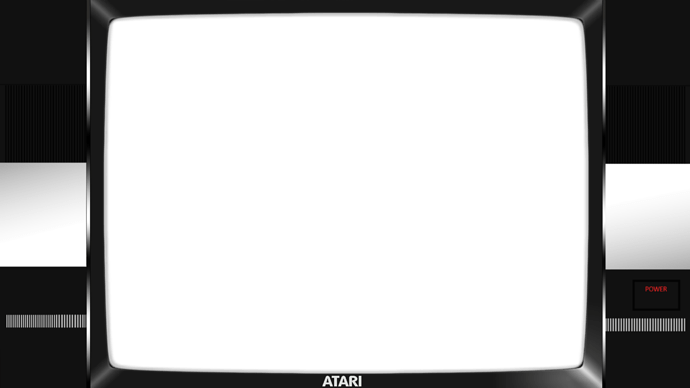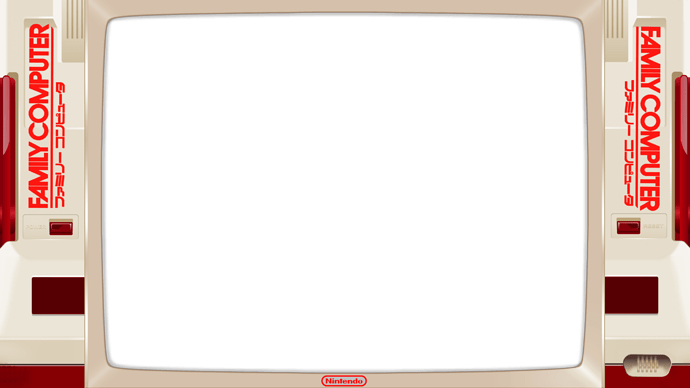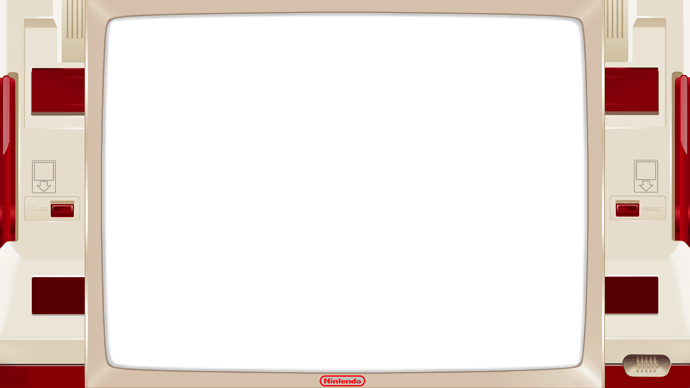Nice input guys, it’s good to listen to other knowledges.
I remember back in 2006 I bought a 29" Samsung Flat CRT which I’d have until today if I haven’t donated it, but it was for a good reason.
I used that TV as a PC monitor for over 7 years, mostly for playing games and watch videos, I also remember when playing songs via Windows Media Player, the song list bar darkened that part of the screen, and it darkened a lot while it was static there, only the preview part, which is constantly moving haven’t darkened. But that effect disappeared when I played a full screen game or watched something in full screen. If a CRT can survive for so long without a burn in, I wonder a LCD TV.