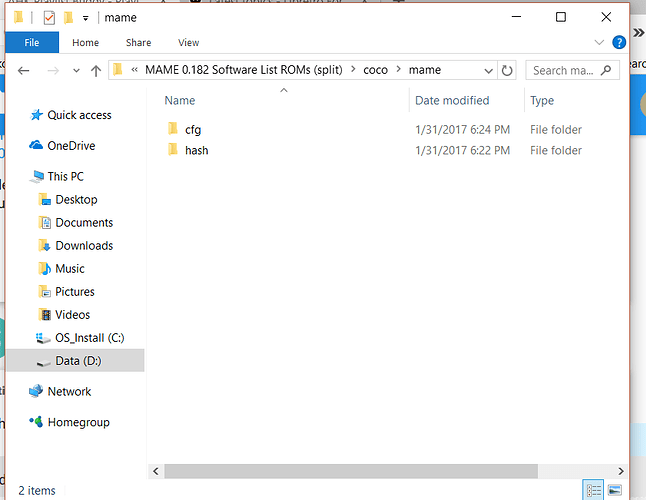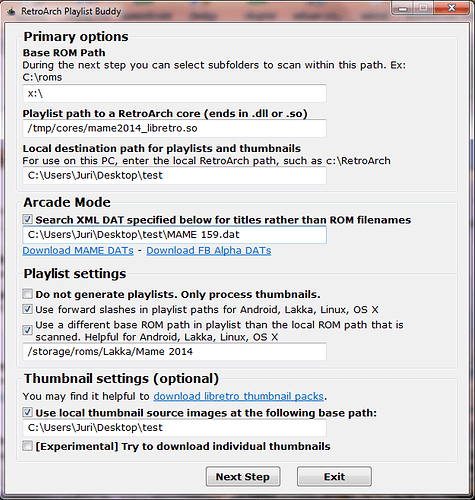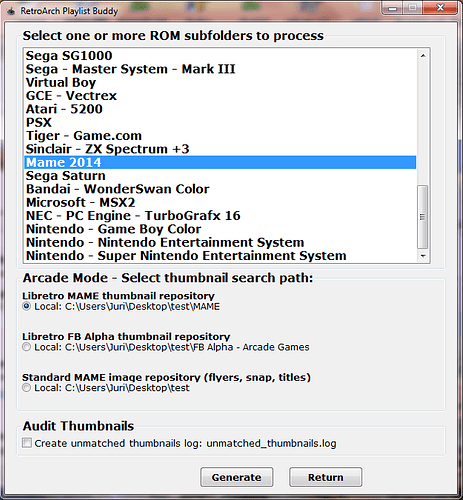RetroArch Playlist Buddy is a Windows-based tool that can be used to create playlists for any platform where RetroArch is available.
This script might be for you if:
- You would like to create a playlist and thumbnail set for a set of arcade or cartridge ROMs that is not supported by the RetroArch playlist database
- You would like to use either your ROMs filenames as their title in the playlist, or extract the titles from an XML-formatted MAME or FB Alpha DAT
- You would like to separate your MAME collection into curated, genre-based playlists via Alexandra’s scripts
- You would like to only store the thumbnails for ROMs in your collection rather than the entire libretro thumbnail set
Download
- Current version
- Source Code: RetroArch Playlist Buddy.ahk and retroarch-playlist-helper-lib.ahk
Features
- Create playlists in Windows for use in Android, Lakka, Linux, OS X, Windows, and other RetroArch-supported platforms
- Arcade Mode and Filename Matching Mode
- Skip playlist generation for thumbnail scraping only
- Produce a log file of thumbnails missing from your collection
- Download full image packs and extract only the thumbnails matching your ROM collection. Support for the libretro repository for all its supported systems as well as standard MAME image packs.
- Experimental: Download individual thumbnail images from the libretro server without downloading the full pack (experimental feature intended for small ROM collections)[/li]
- Create multiple playlists and thumbnail sets simultaneously, in part to support Alexandra’s curated MAME processing script
- Set your configuration within the script’s source code as a default setting or configure on the fly via the GUI
DAT File sources
DATs for use with MAME 2000, MAME 2003, MAME 2010, and MAME 2014 should be downloaded from their respective libretro github repositories.
DATs for use with the mainline MAME core should be downloaded from ProgettoSNAPS. Use the DAT version labelled with a filename in this format: MAME 0.XXX (Arcade).dat" where XXX is the current version of the mainline MAME core.
You may also like: Simple Arcade Multifilter
Simple Arcade Multifilter uses a “catver.ini” and an XML DAT file to filter arcade ROMs in one or more of the following ways:
- Game genre
- Adult content
- Clones
- Games requiring CHD files
- BIOSes

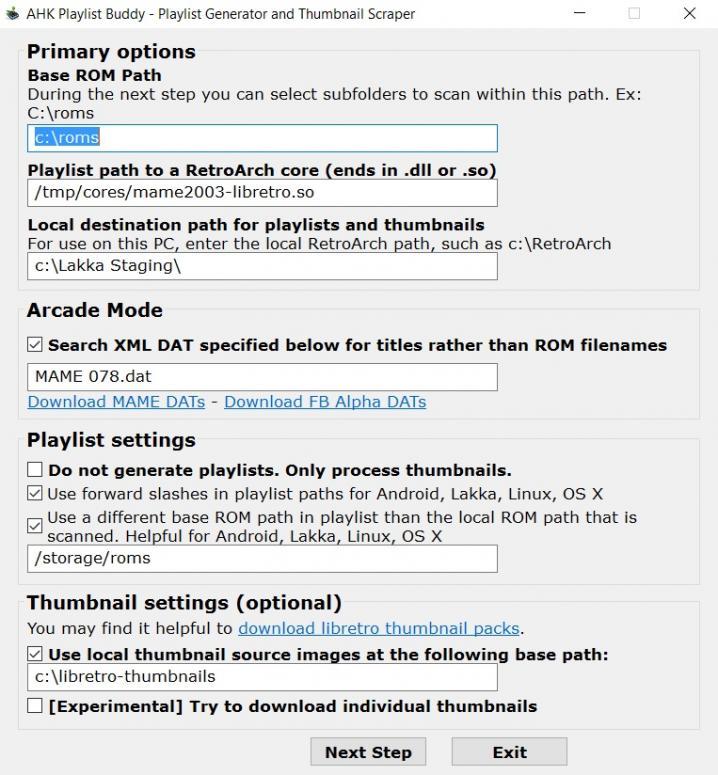
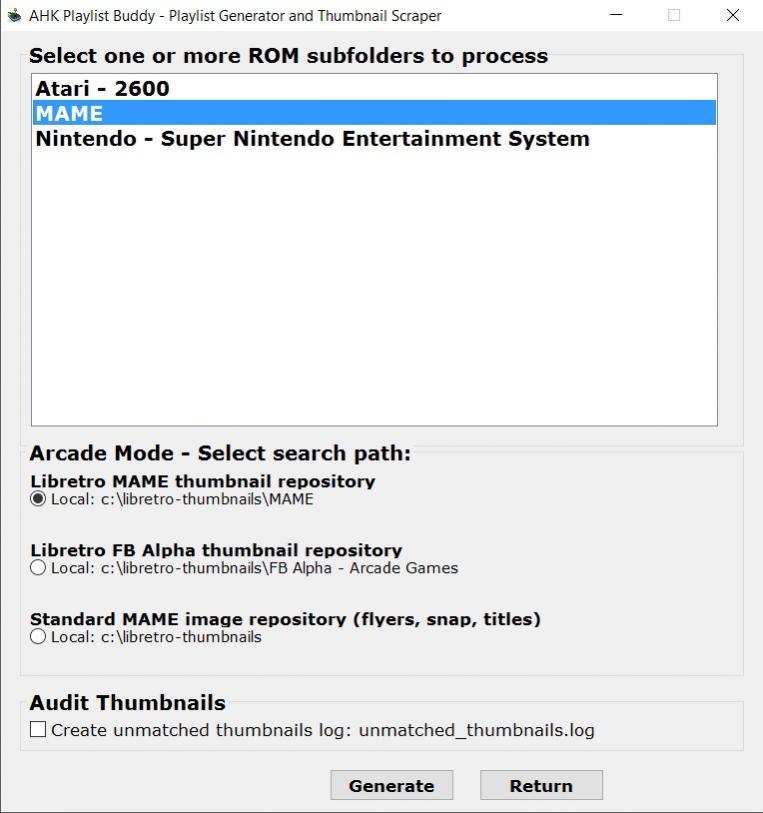

 I 'm not using any DAT file, I was thinking it was for MAME only…
I 'm not using any DAT file, I was thinking it was for MAME only…  In your software, under the Arcade Mode line, there’s a link (download MAME DATs) where we can find DATs for MAME, but not for NeoGeo…
In your software, under the Arcade Mode line, there’s a link (download MAME DATs) where we can find DATs for MAME, but not for NeoGeo…