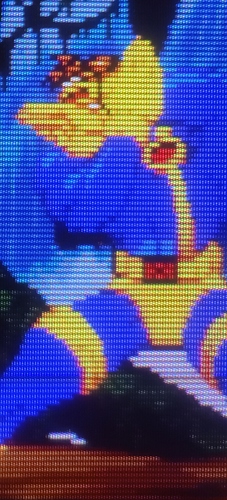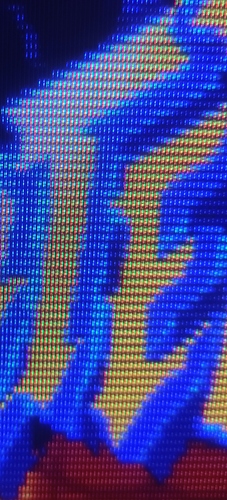Maybe because they have to be refreshed and redrawn and during motion the colours of the phosphors would change and during these transitions between colours of the phosphors (due to motion) typical LCD motion blur due to sample and hold causing persistence of vision can occur. The BFI reduces this motion blur caused by persistence of vision. CRTs don’t suffer from this because they are not sample and hold displays. The whole process of drawing line by line with vblanks in between means that there’s very little in terms of a complete frame for our brains to remember (or is it our retinas to retain).
I notice it all the time once I don’t forget about it by being immersed and not paying close attention to how much better things like backgrounds look when not scrolling.
Perhaps @Nesguy can offer a better and more thorough explanation of this to you.