Wow, that’s a very cool process you used, actually starting with a high quality photo and extracting data from it like that. I don’t fully understand it, mind you, but I appreciate the scientific approach nonetheless!
Does this require high resolutions in order to look good? Guess I’ll find out soon enough 

 It is just my screen observation of this true TV. I try to reproduce it with my shader.
It is just my screen observation of this true TV. I try to reproduce it with my shader.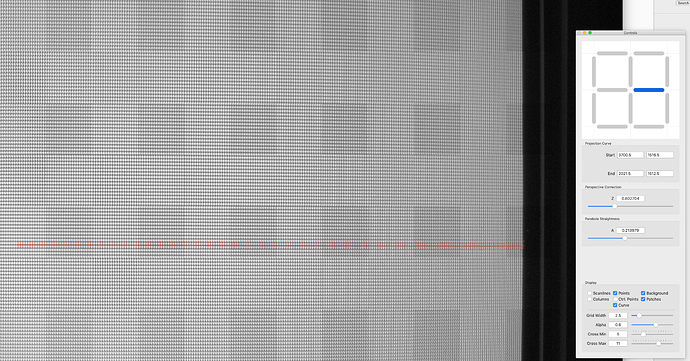
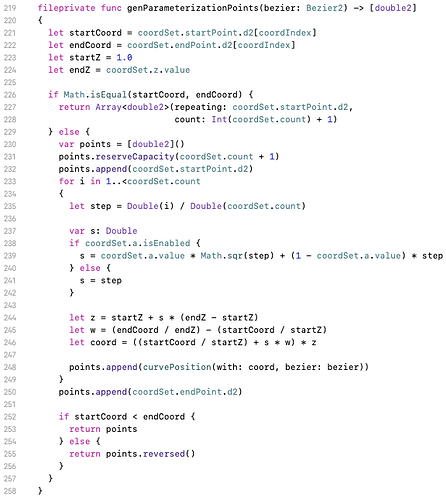
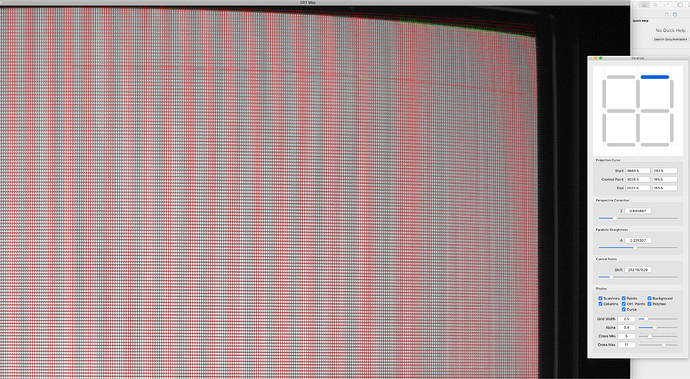
 legacy GLSL code is available for desktops and embedded devices. I created a pull request
legacy GLSL code is available for desktops and embedded devices. I created a pull request 

 to this message, It will encourage me to implements the “crt-yo6-KV-21CL10B.slangp” and “crt-yo6-KV-21CL10B.glslp”. It is a long process …
to this message, It will encourage me to implements the “crt-yo6-KV-21CL10B.slangp” and “crt-yo6-KV-21CL10B.glslp”. It is a long process …