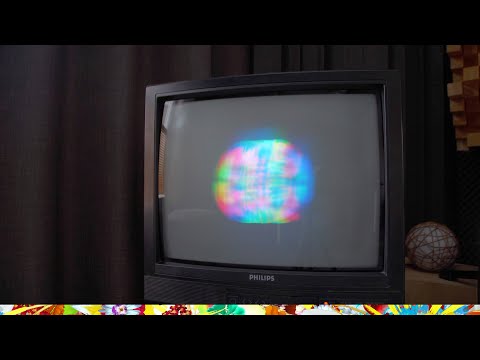So now I’ve got MBZ__4__STD-NO-REFLECT__MEGATRON-NTSC.slangp injected into Mega Bezel again, but using these parameters you linked above.
// Darkens bezel to better match brightness of the game
HSM_GLOBAL_GRAPHICS_BRIGHTNESS = "62.000000"
HSM_STATIC_LAYERS_GAMMA = "0.560000"
// Larger game/frame while preserving integer scaling
HSM_INT_SCALE_MULTIPLE_OFFSET = "1.000000"
// Couldn't find these within Retroarch and not sure what they do exactly, copy/pasted from example
HSM_CORE_RES_SAMPLING_MULT_SCANLINE_DIR = "100.000000"
HSM_SCALEFX_ON = "0.000000"
// Turn on HDR, settings customized for my display
hcrt_hdr = "1.000000"
hcrt_colour_accurate = "0.000000"
hcrt_max_nits = "840.000000"
hcrt_paper_white_nits = "500.000000"
hcrt_lcd_subpixel = "2.000000"
// CRT's display settings
hcrt_crt_resolution = "0.000000"
hcrt_saturation = "0.260000"
Like I mentioned in my comments, I couldn’t find whatever parameters HSM_CORE_RES_SAMPLING_MULT_SCANLINE_DIR and HSM_SCALEFX_ON refer to in Retroarch or what they’re supposed to do exactly, so I just copy-pasted them into the new preset I have saved.
This gives me a pretty good looking baseline, very similar to what the standalone Cyberlab Megatron preset looked like. The brightness could be boosted a bit, but I’m sure that’s an easy fix. I discovered a while ago that changing the CRT’s resolution goes a long way towards brightening the image. The colors, CRT texture, and performance are all really good, no complaints there.
That just leaves the weird flickering.
My phone’s camera still can’t capture it, even in slow-mo or 60fps. I installed OBS to do screen capture instead and I can definitely see it in the recording on my end. Imgur compresses it to the point of being invisible again, so I uploaded it to OneDrive instead.
It’s only visible where the brown dirt path meets the green grass as the environment scrolls across the screen. I also noticed while trying a few of the other presets recently that the files labelled ADV Smooth seems to fix it, but the performance hit from those presets are still too much for my PC.
Also I realize the framerate’s crawling in this video, but that’s just because OBS is running at the same time.
Thanks, I hadn’t heard of these before. I tried Duimon’s bezels for these briefly just now and while it’s a lot more performant than the Mega Bezel reflections, I still wasn’t too happy with it unfortunately. The simpler reflection effect here looks too artificial for my taste. Other than that it looks pretty much the same to me as the non-Megatron shaders in Mega Bezel, so I don’t see what advantage switching to Koko-aio would give me.