Right now you have to do it in a text file rather than through the retroarch ui. I’ve got plans for this, but that’s the future.
To do this, load a preset, then save a new simple preset file. Then open the new preset file you saved and add a line for each image you want to replace. To find the list of image names and exact syntax you can look at the end of one of the base presets.
For the background you can use:
- BackgroundImage = BackgroundImage_Carbon_3840x2160.png
And if you want the image for vertical games to change too, you can use:
- BackgroundVertImage = BackgroundImage_Carbon_3840x2160.png
And I hear someone has carpet textures! 


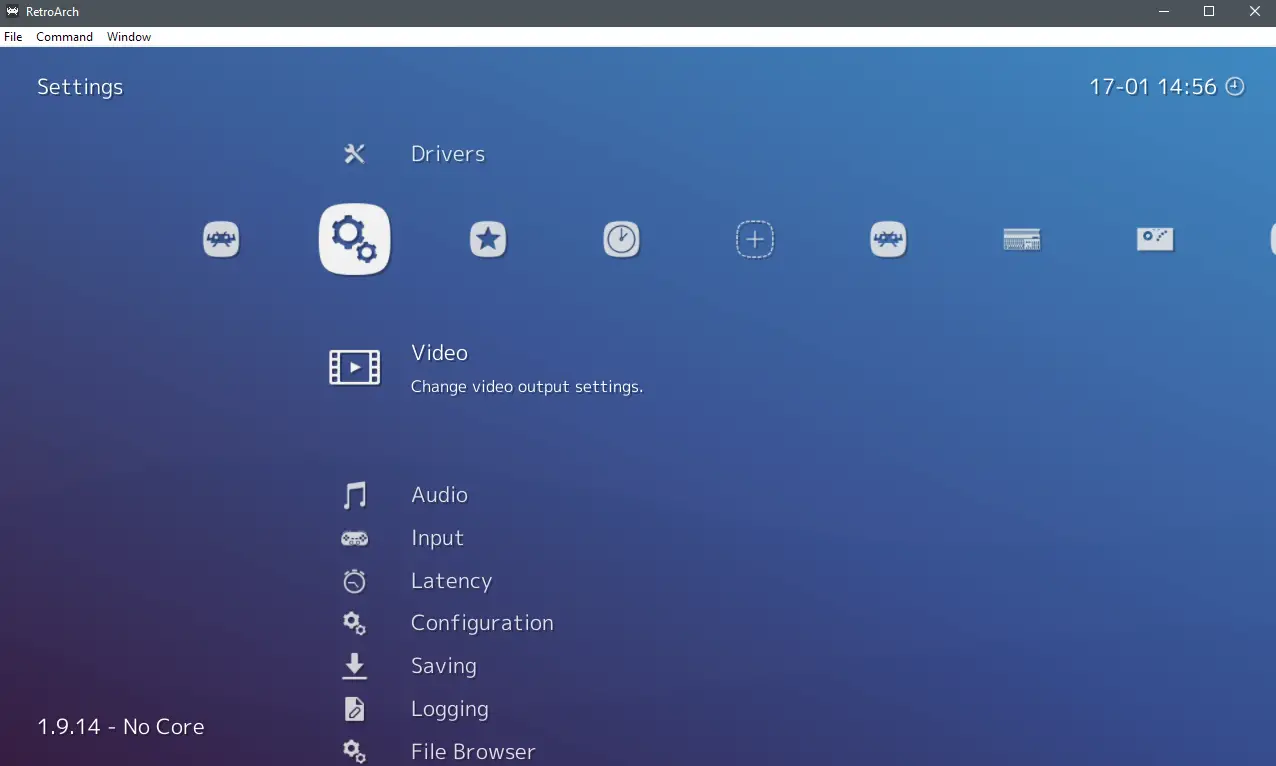
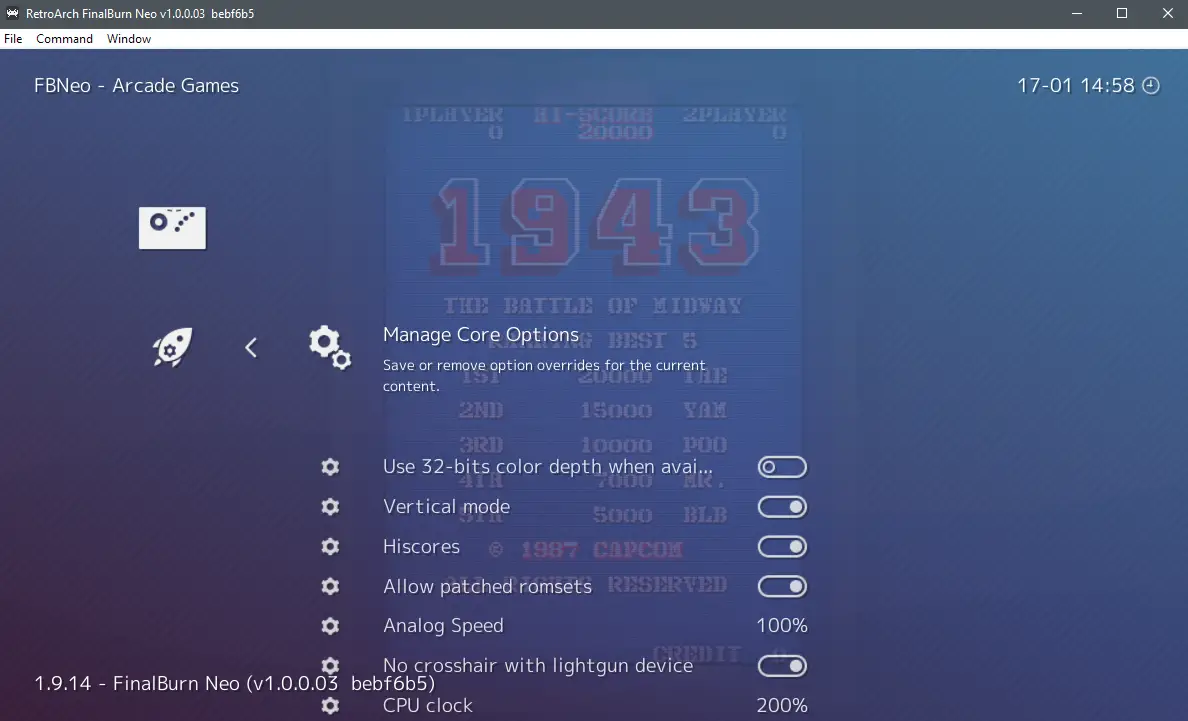















 )
)

 Please tell me it’s still possible some day
Please tell me it’s still possible some day 