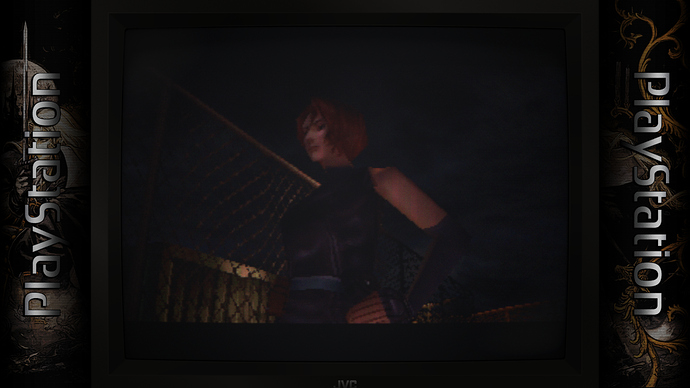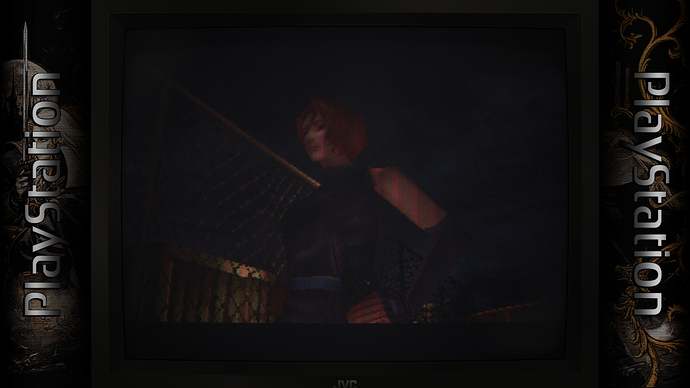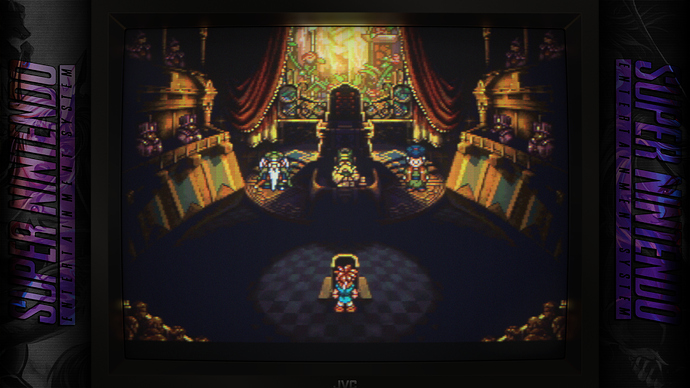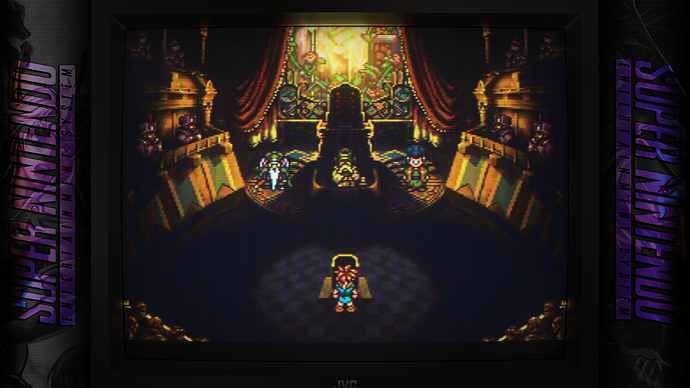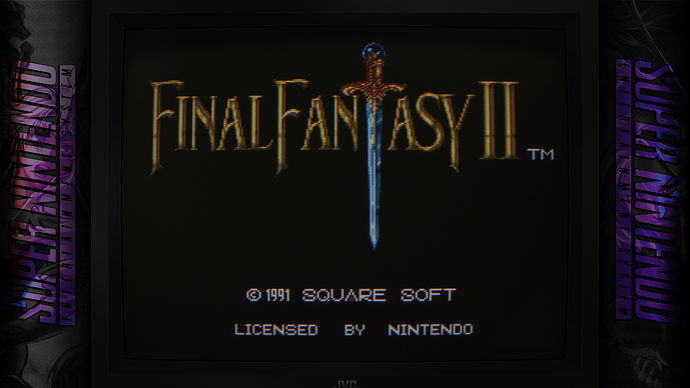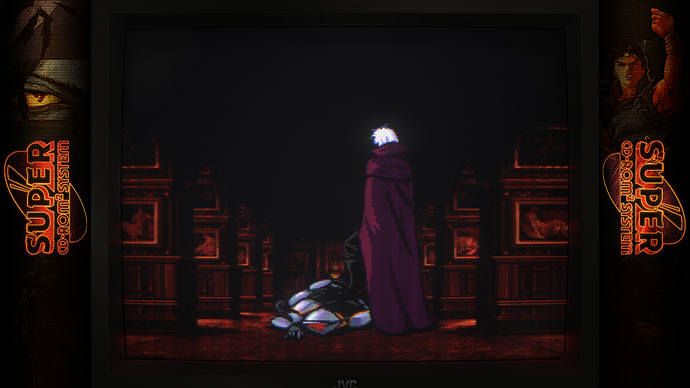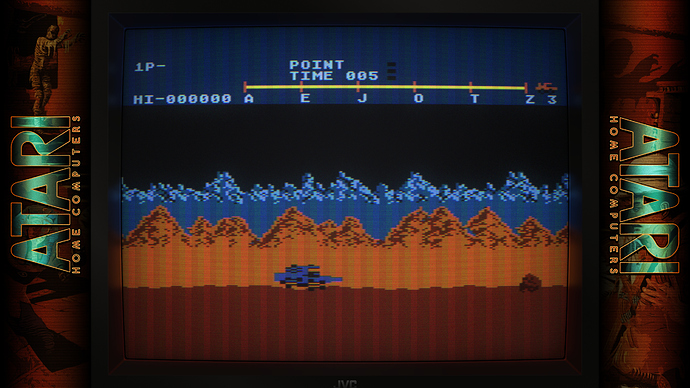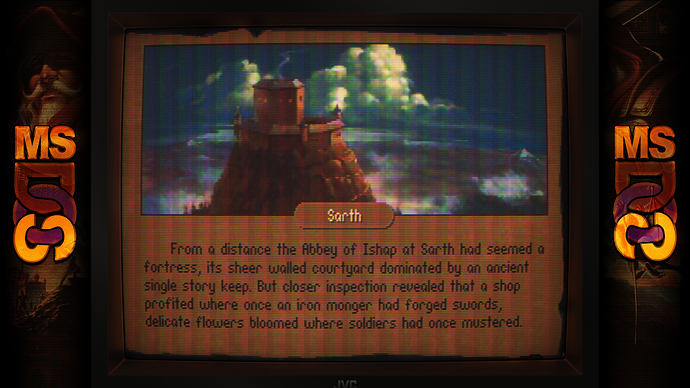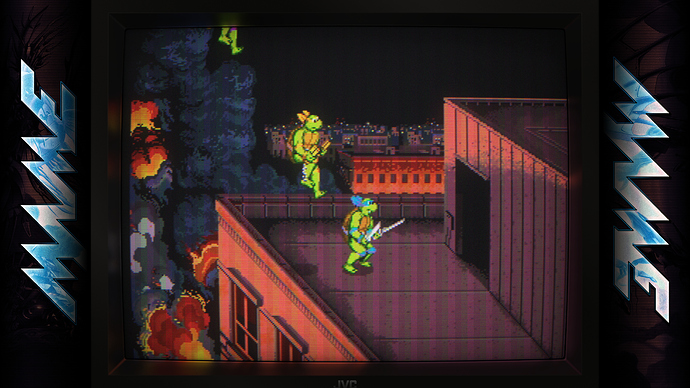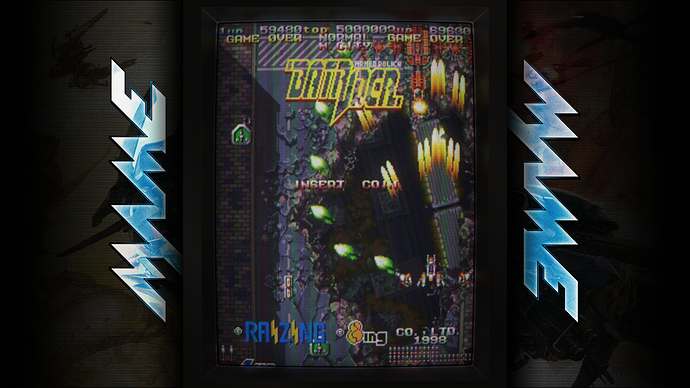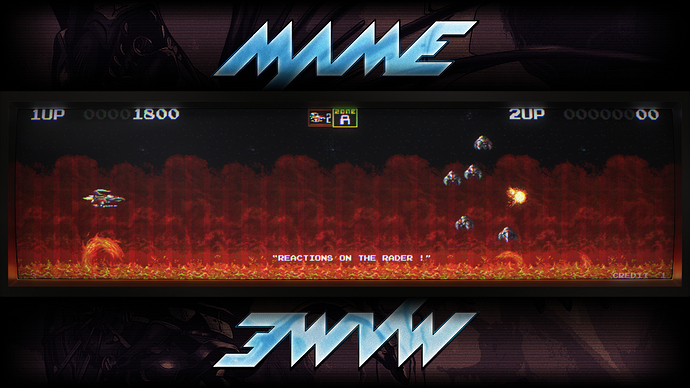That’s where I messed up. Thank you.
Currently working on a new preset that’s a bit like something between Cypher and Jammer that’s higher contrast, higher sharpness, higher saturation, and a bit more pronounced scanlines. That’s not something that I typically go for, but it does look pretty good in most cases.
No shader:
Cypher:
Scanner:
No shader:
Cypher:
Scanner:
No shader:
Cypher:
Scanner:
I prefer Scanner in all of the screenshots, but that’s just me.
I’m inclined to agree as much as it surprises me to say so. I tend to like things slanted a bit to the blurry side but yeah I’m leaning the same way myself. Jammer is similar looking in terms of sharpness but has different color, contrast, and scanline values.
I inevitably get into a pattern while working on this stuff that whatever the newest variation I do becomes my favorite, for a while anyway haha
Trust me I know this feeling. I don’t know if it’s my eyesight but I’ve gotten really sensitive to blur since starting making presets. I sometimes have to convince myself that a little bit of softening might be okay for better blending.
It could really be my eyes because things that look slightly blurry from a distance become sharp and clear when I go a little closer to the screen.
I think the more defined scanlines in Scanner brings out the contrast a bit better in the images. It’s definitely not too sharp to be harsh in my opinion. Still provides some nice, smooth edges and transitions.
I initially looked at them zoomed in but zoomed out its really no contest (at least for me).
Hey! Zomb, first of all I want to thank you for all the hard work and the dedication you put into C64 Dreams project. It is such a pleasure to dig this absolute gem! Just mind blowing!
I couldn’t find a dedicated post for C64 Dreams in here so just wanted to show my gratitude through this thread post.
And of course, congrats on RC release of these amazing presets 


Thanks! It’s a labor of love for sure. I wasn’t sure if it would be considered kosher here so I didn’t post about it on the forums. I have dedicated threads about it on a few different forums like Launchbox and Lemon 64, if people are interested I may create one here as well. Work is still ongoing for the next update and I’m hoping to have it done by early next year.
Update 11-16-2022:
- Added bezel variant for PC Engine CD
- Added new preset family - Scanner
I quite like the way this one looks and it’s become my new favorite. I’ve updated all the screenshots in the opening post with shots using SCA1-Scanner for reference. I have the ability to edit posts now so the download link in the opening post has been updated as well.
Update 11-18-2022:
-
Fine tuned Sharpsmoother values in Scanner presets. The end result being a slightly sharper image overall while still blending the most problematic bits.
-
Made some slight changes to scanlines, brightness, contrast, and saturation in Scanner presets. There were a few situations where contrast could be slightly harsher and scanlines more aggressive than I wanted them to be.
-
Added bezel variants for Atari 8-bit computers and DOS.
This great. I’ve been looking for some 1440p presents to try. I’m a bit confused by this comment though:
(this is for content where you’re using upscaling above the platform’s native resolution, like you might be doing with say Dreamcast for example; on a 1080p display)
Do you mean for 240p consoles I’d use Presets-1440p but for consoles that were 480i or 480p (DC or PS2) I’d use Presets-HiResContent-1440p?
Do you mean for 240p consoles I’d use Presets-1440p but for consoles that were 480i or 480p (DC or PS2) I’d use Presets-HiResContent-1440p ?
Yep, you got it! “Fake scanlines” are used above 240p and the ideal mask settings are a little different when they’re used vs normal scanlines so I made separate presets for both scenarios.
For content that switches back and forth periodically (like some PSX games), I would recommend the non-HiResContent presets, as it will look better on average. There are a handful of games like Tekken 3 that run at 480i at all times where you’d want the HiResContent ones but those are very few and far between. You also want to use HiResContent if you’re doing any actual internal resolution upscaling like some people will do with say PSX or DC.
I was wondering if you have plans for “Standard” (less demanding) preset release or, is it specific to “Advanced” shader in order to maintain the quality that otherwise can’t be achieved with the less.
I was wondering if you have plans for “Standard” (less demanding) preset release or, is it specific to “Advanced” shader in order to maintain the quality that otherwise can’t be achieved with the less.
I do use some of the advanced functions so I wasn’t really planning on it, no.
That is really a shame. Your work is just too good to not share with everyone.
If you change your mind, I would be glad to lend a hand converting these to vanilla and potato presets. Even standard overlays.
Even standard overlays.
That’s certainly doable. As far as the bezel/overlay portion of these, most of those I created before working on this to begin with, and just reworked a bit for use here. I’ve made new ones for this that didn’t exist in that format but it wouldn’t be too difficult to convert back in that direction either.
Downgrading the presets I’m a little more dubious about. There are some things missing in the non-ADV presets like Sharpsmoother that I’m really quite fond of.
Update 11-20-2022:
- Made a few adjustments to NTSC brightness and saturation in Scanner presets - particularly bright areas could sometimes appear a bit brighter than they should
- Added missing presets for LUTech for Atari 8-bit, DOS, and PC Engine CD
- Remade/improved MAME bezels (I was never really happy with the previous version)
It’s probably worth noting here that there are actually a couple alternate background versions available for rotated MAME (and a few others like Neo Geo and CPS1) as well. If you navigate to Zombs Mega Bezel\Resources\Images\MAME you’ll see a couple subfolders with alternate versions which you can copy out and replace in the MAME folder if you want to change it.
- Added preset variants for double and triple-screen arcade games like Warrior Blade and Darius respectively. These are available in the “Special” subfolder and then subdivided into “Arcade Dual Screen” and “Arcade Triple Screen” folders.
- Added bezel variant for Atomiswave
What I did, in order to get my GeForce GTX 970 to be able to run my presets in their full glory at 4K was clone my preset folder and replace the MBZ__0__SMOOTH-ADV_GDV.slangp base preset with the MBZ__0__SMOOTH-ADV-NO-REFLECT__GDV.slangp.
Everything but the real-time reflections remain intact using those base presets.
I subsequently made some Standard Presets using Soqueroeu Mega Bezel TV Backgrounds and found that they didn’t need the smoothing as much due to them being scaled down to fit a smaller viewport. Then I used my Custom Blargg NTSC Video Filter Presets to take care of things like de-dithering and to smooth things out a bit more.
If you haven’t already, you should try them. They’ll have a nice post processing effect on your presets that you might actually like. They’re already in the RetroArch Video Filters folder.
I tried to run those last ones with a Gtx 1080ti and it had 45 fps.