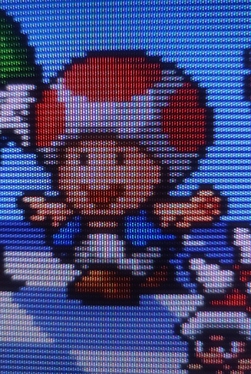Hi @BendBombBoom I’m very keen for this to work for you - your photos do look over dark and over saturated but I’m not sure whether that is your camera or your display. The second image is correct in terms of shape, size and spacing of phosphors and scanlines with respect to my PVM but obviously if you like the look of the first then go with that!
If you can post the exif settings of your photo ISO, shutter speed, WB etc - you might need to enable this on your iPhone.
If you can try turning off anything like ‘Dynamic Tone Mapping’ on your TV - in fact turn off any ‘intelligent’ display auto calibration as it will undoubtedly screw this scenario up. Also make sure your TV is not set to any extreme settings such as max contrast, hue, white balance etc etc. Make sure it isn’t in any odd colour space etc.
Secondly in the shader maybe try putting your peak luminance and paper white to 700 (like I have) and tweak your contrast. Thirdly if that doesn’t work try doubling your peak and paper white from your monitors actual peak and again play around with the contrast.
Also yes I need to focus on colours soon - I have a plan and I will post the colour gradients youre talking about. However the images you posted are so far out in terms of colour that I massively doubt any ‘tweaking’ is going to help fix that - it looks to me to be a more fundamental issue.

 ).
).