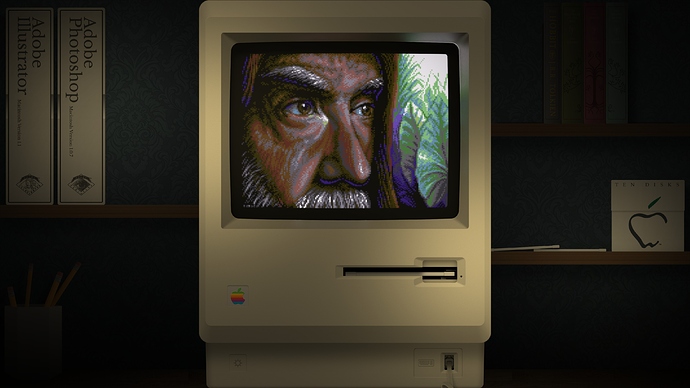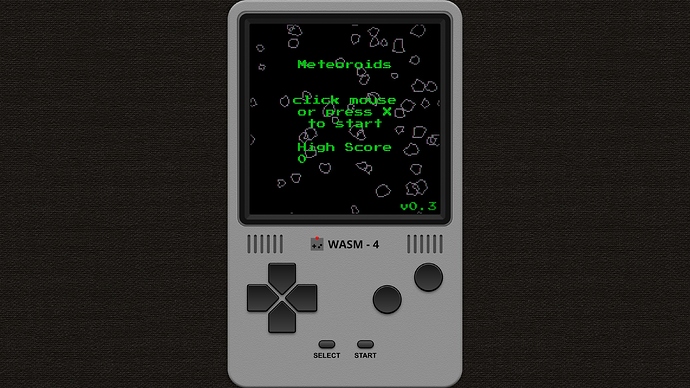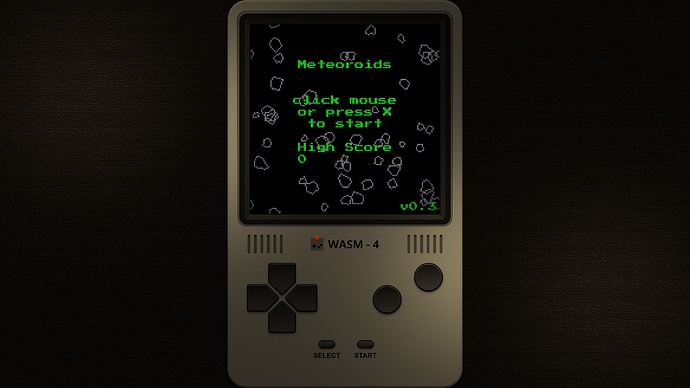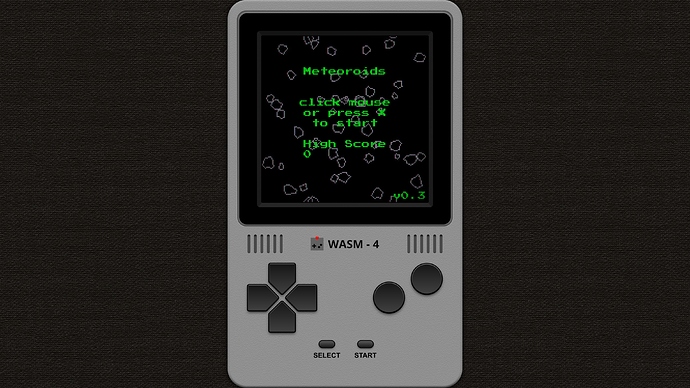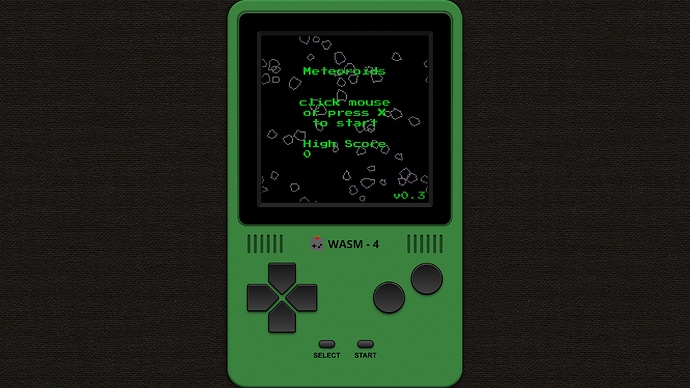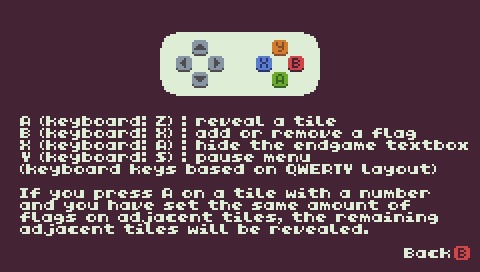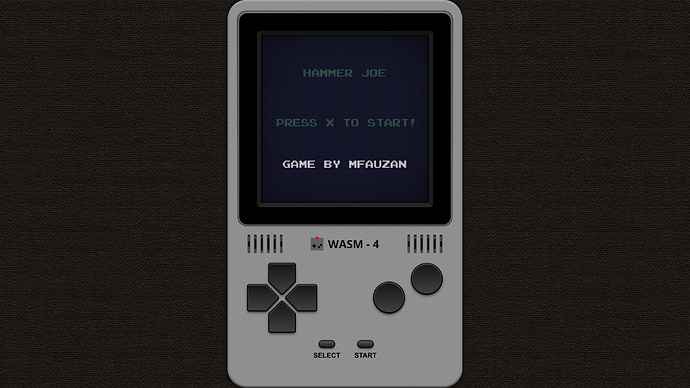Thanks to some feedback from a key member of the Batocera team, I learned two things.
-
My TIC-80 button order was wrong. Seems MS and Nintendo used the same colors but a different layout.
-
The TIC-80 developers envisioned the console with colored buttons, using the XInput layout.
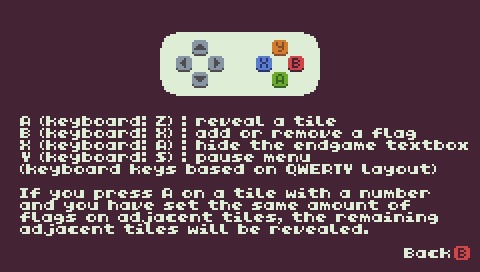
So I fixed the order and added some colored buttons.
The colored buttons are using the Top Layer so can be hidden or manipulated.
I also added some detail to the WASM-4 speakers.
I think I am happy with both. 
Once these are in the repo my essential list will be down to eleven.
My plan is to spend some time working on Batocera decorations before starting the Amigas, fds, satellaview, and 64dd.