* * Important * *
As of my v1.1.0.5 release, the presets will require RetroArch 1.15.0 , and Mega Bezel V1.12.0_2023-03-11 or later.
The new presets are not compatible with the legacy presets. You will have to do a complete update or continue using the legacy.
The legacy are provided to ease the transition but will no longer be maintained.
The shader is out of beta and available via slang shader update within Retroarch.
The current version is V1.17.1_2024-04-14 and can be found following the first link in this thread. My presets will work with older versions but a few things may not work correctly. I highly recommend updating to the current version.
!! My repo has been restructured as of Mega Bezel v0.9.00 2021-04-04 !!
The release of Retroarch 1.9.1 contains a new “Simple Presets” feature. This makes updates to the shader much less likely to break existing presets.
As of Mega Bezel v0.9.00 2021-04-04 I have restructured my repo and shifted focus to give equal priority to presets for my graphics. The restructure also makes it possible to install all my graphics and presets using Git.
Please refer to the last section of this post for more information.
Currently there are 163 cores/systems represented:
- Acorn Archimedes (MAME)
- Acorn Atom (MAME)
- Acorn Electron (MAME)
- Amiga 500 Plus
- Amstrad CPC 464 + 6128 Alternate
- Amstrad GX4000
- Apple II (MAME)
- Apple IIe (MAME)
- Apple IIgs (MAME)
- Apple IIgs Woz Edition (MAME)
- Apple Macintosh 128k (MAME)
- Apple Macintosh IIx + 1 Alternate (MAME)
- Apple Macintosh LC III + 1 Alternate (MAME)
- Apple Macintosh Plus (MAME)
- Arduboy
- Arcade
- Atari 2600
- Atari 5200
- Atari 7800
- Atari 800
- Atari Jaguar + 1 Alternate
- Atari Lynx + 1 Alternate
- Atari ST
- Atari XE
- Atari XEGS
- Bandai WonderSwan
- Bandai WonderSwan Color
- BBC Master (MAME)
- BBC Micro Model B (MAME)
- Bit Core Gamate (MAME)
- Camputers Lynx 48 + 96 and 128 Alternates (MAME)
- CannonBall
- Casio PV-1000 (MAME)
- Cave Story (NXEngine)
- ChaiLove
- CHIP-8
- Coleco Adam
- ColecoVision
- Commodore 64C
- DEC PDP-1 Spacewar! (MAME)
- Dinothawr
- Doom (PrBoom)
- Doom 3 (boom3)
- DOSBox + 1 Alternate
- EasyRPG
- ECWolf
- Elektronika BK-0010
- Emerson Arcadia 2001 (MAME)
- Enterprise 128k
- Entex Adventure Vision (MAME)
- Epoch/Yeno Super Cassette Vision (MAME)
- Fairchild Channel F
- FB-Neo
- FFMPEG & Generic TVs (5 Versions) + 2 PVMs + Generic DEC PDP-1
- Flashback (REminiscence)
- Fujitsu FM Towns II (MAME)
- Fujitsu FM-7 (MAME)
- Funtech Super A’can (MAME)
- Gamepark GP32 (MAME)
- GCE Vectrex
- Hartung Gamemaster (MAME)
- IBM 5160 (5151 & 5153 Monitors) (MAME/DOSBox)
- Infocom Z-Machine (MojoZork)
- Interton Electronic VC 4000 (MAME)
- JAKKS Plug-n-Play
- Jump 'n Bump
- KenSingTon Vii (MAME)
- LowRes NX
- Magnavox Odyssey 2 + Philips Videopac G7000 Alternate
- MAME
- Mattel Intellivision
- Mega Duck
- Mine Craft (Craft)
- Bomberman (Mr.Boom)
- MSX
- MSX2
- NEC PC-8801
- NEC PC-9801
- NEC PC Engine
- NEC PC Engine CD
- NEC PC-FX
- NEC SuperGrafx + 1 Alternate
- NEC TurboExpress
- NEC TurboGrafx-16
- NEC TurboGrafx CD + 1 Alternate
- Neo Geo CD
- Neo Geo AES
- Neo Geo Pocket
- Neo Geo Pocket Color
- Nintendo 3DS
- Nintendo 64
- Nintendo Famicom
- Nintendo Game Boy
- Nintendo Game Boy 2 Player (TGB Dual)
- Nintendo Game Boy DMG-01
- Nintendo Game Boy Color
- Nintendo Game Boy Color 2 Player (TGB Dual)
- Nintendo Game Boy Advance
- Nintendo Game Boy Advance SP
- Nintendo GameCube
- Nintendo DS
- Nintendo NES + 1 Alternate
- Nintendo Pokemon Mini
- Nintendo Playstation Prototype (For MSU-1 games.)
- Nintendo SNES
- Nintendo Super Famicom + Euro SNES Alternate
- Nintendo Super Game Boy + 1 Alternate
- Nintendo Virtual Boy
- Nintendo Wii 4x3/16x9 + Black Edition Alt
- Olivetti M21 8086 (MAME/DOSBox)
- Palm m515
- Panasonic 3DO
- Philips CD-i (MAME)
- PICO-8
- Pocket Dream Console (MAME)
- Quake (TyrQuake)
- Quake II (vitaQuake 2)
- Quake III (vitaQuake 3)
- Rick Dangerous (XRick)
- ScummVM
- SEGA 32X + Mega Drive Alternate
- SEGA CD + Mega Drive Alternate
- SEGA CD/32X Combo + Mega Drive Alternate
- SEGA Dreamcast + 1 Alternate
- Dreamcast VMU
- SEGA Game Gear
- SEGA Genesis + Mega Drive Alternate
- SEGA MarkIII
- SEGA Master System + 1 Alternate
- SEGA Naomi
- SEGA Nomad
- SEGA Pico
- SEGA Saturn + Model 2 Alternate
- SEGA SG-1000 + 1 Alternate
- Sharp X1 + 1 Alternate
- Sharp x68000 + 1 Alternate
- Sinclair ZX Spectrum
- Sinclair ZX Spectrum +2a
- Sinclair ZX Spectrum +3
- Sinclair ZX81
- SONY Playstation + 1 Alternate
- SONY Playstation 2
- SONY PSone Portable
- SONY PSP
- Super Bros War
- Tandy CoCo 3 (MAME)
- Texas Instruments TI-99/4A (MAME)
- Thomson M05
- Thomson T08
- TIC-80
- Tiger game .com (MAME)
- Tomb Raider (OpenLara)
- Tomy Tutor (MAME)
- uzebox
- VaporSpec
- Videoton TVC
- VTech CreatiVision (MAME)
- VTech Laser 310 (MAME)
- VTech Socrates (MAME)
- VTech V.Smile (MAME)
- WASM-4
- Watara Supervision
I plan to (eventually) include a graphic for every hardware platform emulated by Retroarch cores. I started with over 90 systems on the list. It has grown to ~160. (It is fluid as new cores are added in RA and SL support is expanded in MAME.)
The current to do list reads:
As of 2022-10-25 My project is at v1.0.0.0 and essentially complete.
As new RA cores are added I will do graphics for them.
The following is a new list, all of which I consider optional systems. After I take a break from new graphics to accomplish other related tasks, I will make a plan for the future.
RA Cores
- 64DD
- Amiga 1000
- Amiga 2000
- Amiga 4000T
- fds
- MSX 2+
- MSX Turbo R
- NEC PC-8001 and PC-8043 Monitor
- NEC TurboDuo
- Satallaview
- Sharp C1 (Famicom Alternate)
- Sharp 14G-SF1 (Super Famicom Alternate)
MAME Software Lists
- APF M1000/Imagination Machine
- Bandai RX-78 Gundam
- Bandai Super NoteClub
- Bandai Super Vision 8000
- Casio PV-2000
- Epoch Game Pocket Computer
- IBM PCjr
- M&D Monon Color
- Mattel Aquarius
- Milton Bradley Microvision
- Nintendo Family Basic
- NEC PC-6001
- PDP VG Pocket (Max)
- Phillips VG-5000
- RCA Studio II
- Sharp MZ-2500
- Sony PocketStation
- Sord M5
- Timetop Gameking
- Ultimate Products Zone
Thanks to everyone for the feedback and requests over the last three years! Your input means a great deal to me!
For those of you new to this project, some screenshots:
As stated on my GitHub page I have a few select goals.
- All art will be vector based.
- If raster effects are used at any point they will be 300dpi. This may include text layer imports from Photoshop.
- Backgrounds, for graphics that don’t fill the screen, may be raster images, with the intent that users can swap in a background of their choosing.
- High quality is a must! When using existing art as a reference, it will be paired with photographic references in an effort to improve it’s realism and give it a cohesive style.
- Final raster output of 4K at 300dpi
Duimon Mega Bezel Graphics Presets
My current presets use HSM’s Advanced, Standard, Lite, and Potato Mega Bezel base presets, and the GUEST-DrVENOM and LCD-GRID shader derivatives.
The Mega Bezel is in active development. As features emerge I may update the presets to use the new features.
PC requirements are directly related to the feature set of the base presets with the first on the list having the highest requirements.
- Advanced (Full feature set.)
- Standard (Modest feature set.)
- Lite (Modest feature set and a lighter CRT shader.)
- Potato (Slim feature set and no reflection.)
DREZ Presets
DREZ presets downsample extremely high resolution output to a resolution set in the base shader.
This allows the user to run the Mega Bezel with internal resolution scale at higher levels, while staying within the limits of the contemporary GPU memory buffer.
It also gives much better performance, while reducing jagged polygonal edges through downsampling.
The presets are not a replacement for built in downsampling, which is preferred, but an implementation for cores that lack this feature.
There are various presets, the intention varies with the final resolution:
- 1080p = higher scale without the concern for visible masks or scanlines. Ideally you would scale the internal resolution to approximately 1080.
- 480p = for native resolution on later generation consoles.
- 240p = for native resolution on earlier consoles, or when personal preference is for distinct scanlines and masks.
- HD = high resolution on LCD screen consoles. (Guest base preset.)
- Native = native resolution on LCD consoles.
You should be able to use a standard CRT console core with the ADV preset, at max internal scale.
The HD screen presets are limited to the STD set since the increased resolution on smaller screens makes ADV features irrelevant.
There are no Lite presets since if you have a system beefy enough to run the Mega Bezel, with hardware rendered cores, at increased internal resolution, you obviously don’t need Lite presets.
There are also no Potato presets for the same reason.
The DREZ presets can be found in their own folders…
- Nintendo_3DS_DREZ
- Nintendo_Gamecube_DREZ
- Nintendo_N64_DREZ
- Nintendo_NDS_DREZ
- Nintendo_Wii_DREZ
- SEGA_Dreamcast_DREZ
- SEGA_Saturn_DREZ
- SONY_Playstation_2_DREZ
- SONY_Playstation_DREZ
- SONY_PSone_DREZ
- SONY_PSP_DREZ
Installation
The Mega Bezel Community is a collaboration between a growing number of artists and the shader developer.
We have agreed, in an effort to create cohesion among our various projects, to intend
our works reside in a “Mega_Bezel_Packs” folder. (Within the RA shader folder.) This
keeps the shader folder tidy while still allowing for a relatively short browse to the
artists presets.
For cross-platform compatibility, the “Mega_Bezel_Packs” folder is now required. All the paths are now relative.
Mega Bezel
Just a note that the Mega Bezel is not bundled with my pack. It will need to be installed first using the instructions on the Mega Bezel thread.
Installation using the release zip
Going forward, the Potato graphics and presets are a separate repo/release. The following instructions apply, just substitute Duimon-Mega-Bezel-Potato for Duimon-Mega-Bezel.
The folder structure is…
Retroarch/shaders/Mega_Bezel_Packs/Duimon-Mega-Bezel
/Graphics
/Presets
An example presets folder and contents is…
Retroarch/shaders/Mega_Bezel_Packs/Duimon-Mega-Bezel
/Presets
/Advanced
/Nintendo_3DS
3DS-[ADV]-[LCD-GRID].slangp
3DS-[ADV]-[LCD-GRID]-[Night].slangp
3DS-[STD]-[LCD-GRID].slangp
3DS-[STD]-[LCD-GRID]-[Night].slangp
3DS_Vertical-[ADV]-[LCD-GRID]-[Integer].slangp
3DS_Vertical-[ADV]-[LCD-GRID]-[Integer]-[Night].slangp
3DS_Vertical-[STD]-[LCD-GRID]-[Integer].slangp
3DS_Vertical-[STD]-[LCD-GRID]-[Integer]-[Night].slangp
3DS_Vertical_Alt-[ADV]-[Guest].slangp
3DS_Vertical_Alt-[ADV]-[Guest]-[Night].slangp
3DS_Vertical_Alt-[STD]-[Guest].slangp
3DS_Vertical_Alt-[STD]-[Guest]-[Night].slangp
Some Retroarch installations (Linux) have the “shaders” folder outside of the root Retroarch folder. The preset paths are relative so the “shaders” folder can be anywhere (On any drive/mount.) as long as the correct shader path is defined in the Retroarch settings.
Unpack the release zip and move the newly extracted “Duimon-Mega-Bezel” folder to “shaders/Mega_Bezel_Packs”. Create the “Mega_Bezel_Packs” folder first if one does not exist.
To update, delete the “Duimon-Mega-Bezel” folder and repeat the previous steps. (If files were renamed in an update it could leave unneeded files or broken presets.)
A note on paths and folder names. The paths in the presets are relative. (i.e. ../../../../../shaders_slang
You may have a very valid reason to use different folder names. It is the folder depth that is important. For example your paths could be…
Retroarch/shaders/Flowers/Roses
/Presets
/Advanced
/Nintendo_3DS
…and it would still work. 
If this explanation makes your brain hurt, just use the Mega_Bezel_Packs folder name and try not to think about it too much. 
(Keep in mind that other packs may not share the same freedom concerning folder names.)
The following git method will yield the “Mega_Bezel_Packs/Duimon-Mega-Bezel” folder structure.
Installation using git
You can install everything to a local clone and update using the following method.
This is the preferred method for installing and updating my pack. With the development of user customizable boilerplate presets, unless a “pull --force” command line switch is used, user changes should be preserved.
- Install Git. https://git-scm.com/downloads using the default settings.
- Enter the “/Retroarch/shaders” folder and create a “Mega_Bezel_Packs” folder if one does not exist.
- Enter the “Retroarch/shaders/Mega_Bezel_Packs” folder and from the command-line run:
git clone https://github.com/Duimon/Duimon-Mega-Bezel
or
git clone --depth 1 https://github.com/Duimon/Duimon-Mega-Bezel
The second command will not download any older commit data. (To save bandwidth and space.)
Both will create a “Duimon-Mega-Bezel” folder inside the “Mega_Bezel_Packs” folder.
To update, go into the “Duimon-Mega-Bezel” folder (note the path difference) and run
git pull
Thanks @drstupid for the method.
Load your content and then a preset. I recommend creating a core preset next.
Since RA 1.9.1 and the Mega Bezel shader v0.9.00 release, you need to have “Simple Presets” enabled when saving a preset. This will save only changes you make and a reference to the currently loaded preset. This will stop your preset from breaking as I update my presets and HSM updates the shader.
If you are using a multiple system core, and using it for multiple systems, I recommend creating a content directory preset.
I hope this makes it easier on some who have had a tough time getting up and running. I also recommend starting with a clean install of RetroArch and following the installation instructions from HSM’s shader thread.









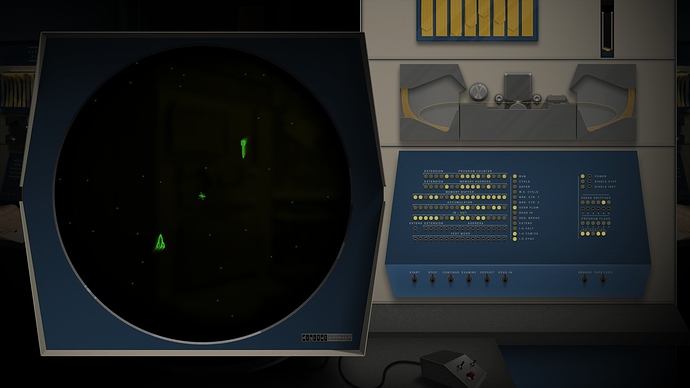



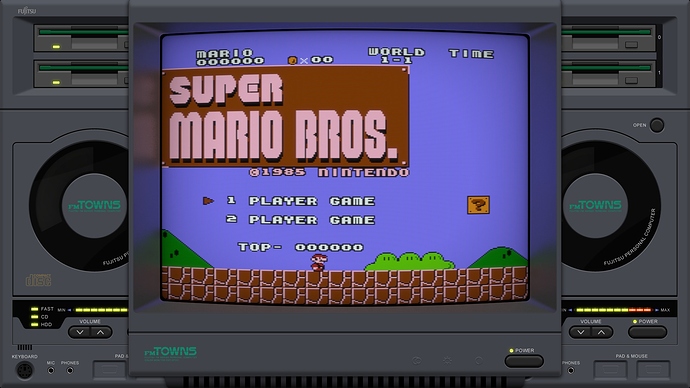
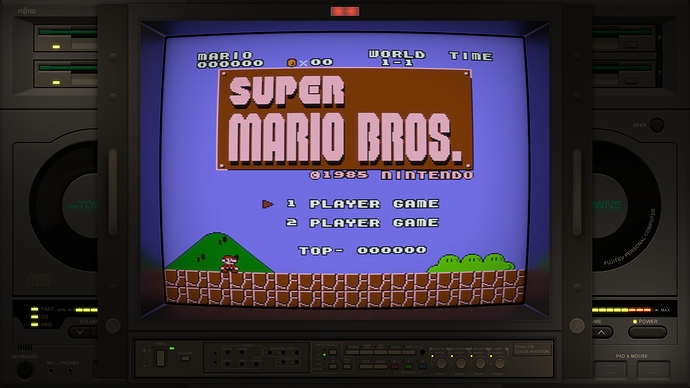











 I am getting thousands of these errors at script 2.cmd
I am getting thousands of these errors at script 2.cmd




